6-Band EQ
$15.00
6-Band EQ
In stock
Controls
- 100Hz
- 200Hz
- 400Hz
- 800Hz
- 1.6kHz
- 3.2kHz
Specifications
- Designed for a 125B enclosure with top-mounted jacks
Documentation
| Weight | 1 oz |
|---|---|
| Dimensions | 2.35 × 2.35 × 0.5 in |
1 review for 6-Band EQ
Only logged in customers who have purchased this product may leave a review.

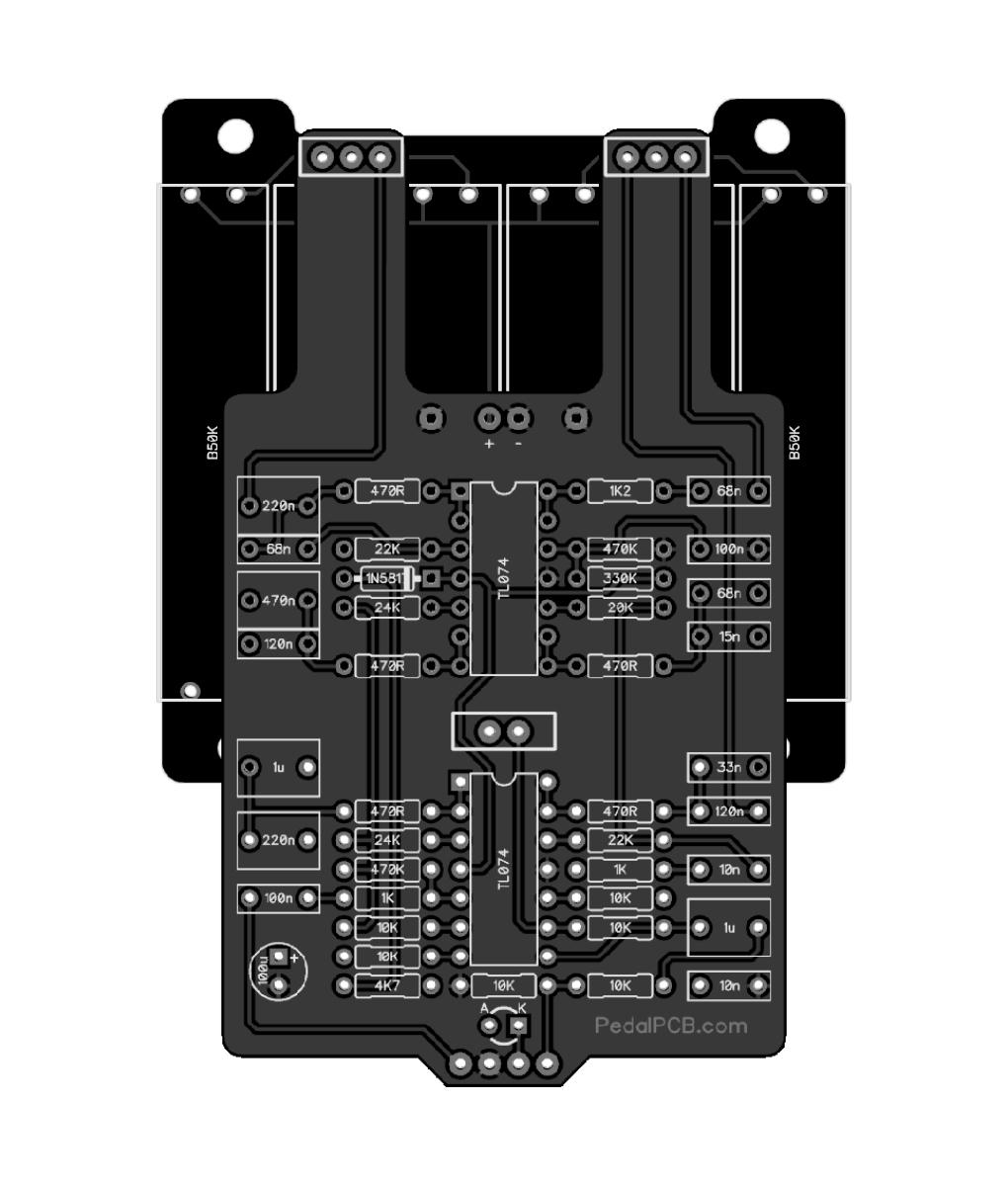
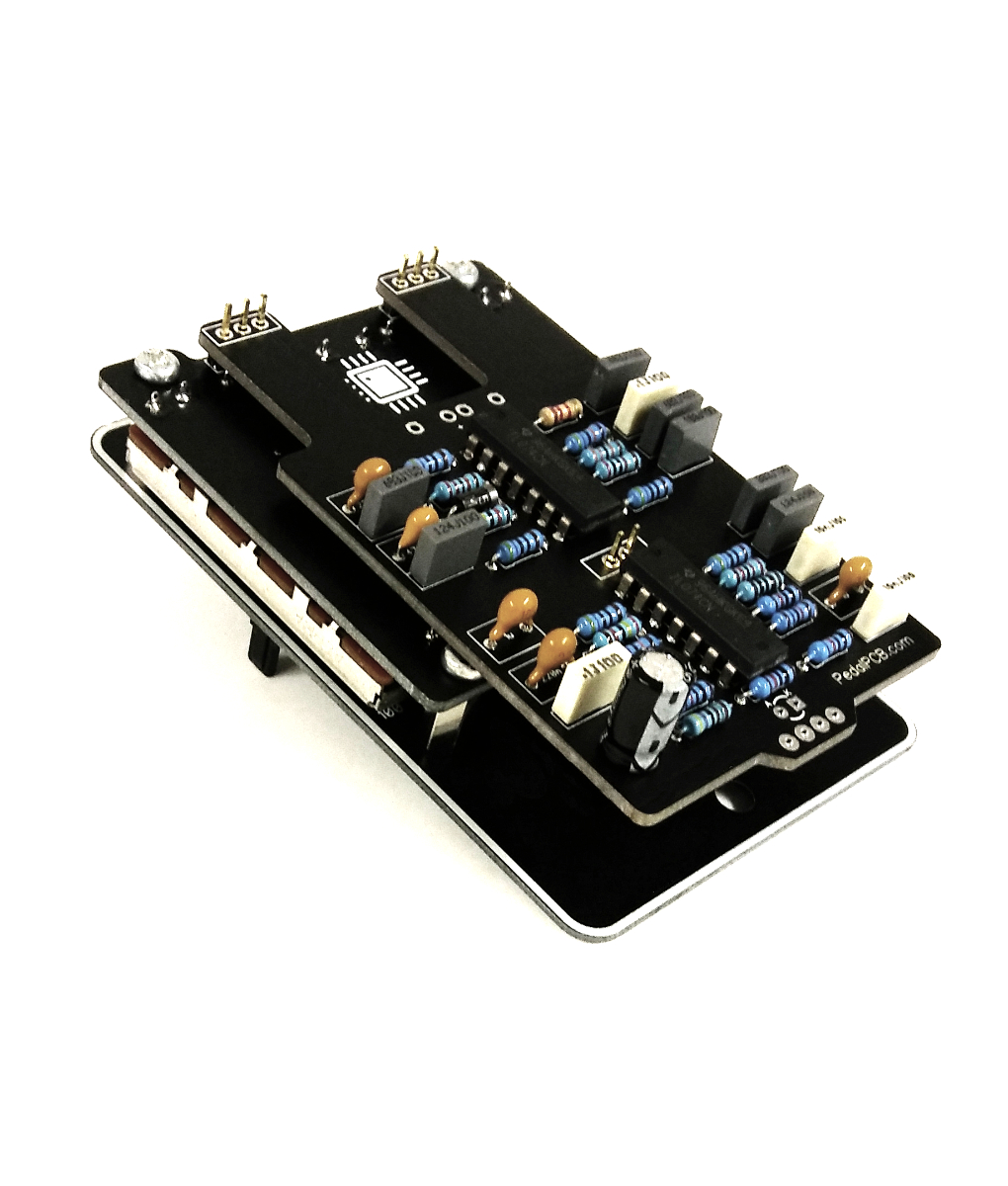
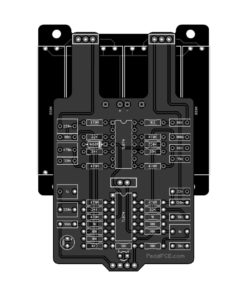
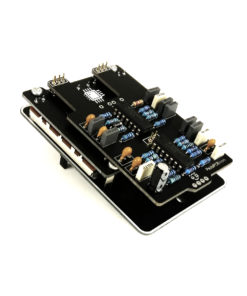


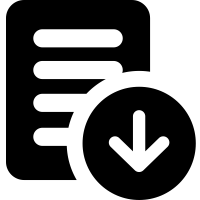
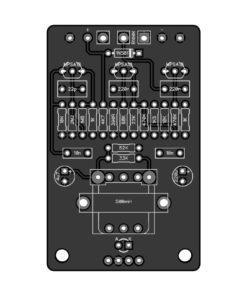
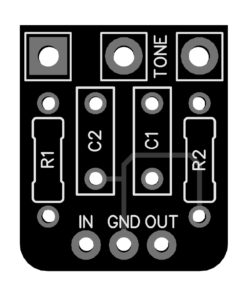
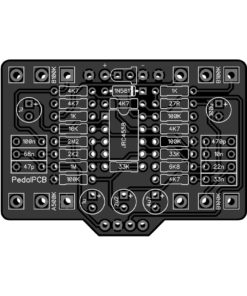

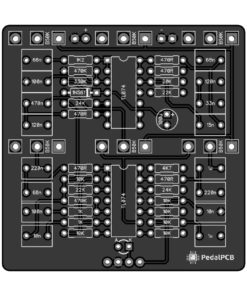
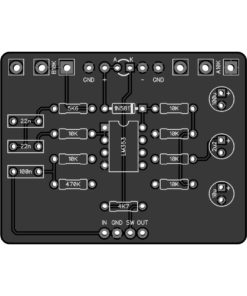
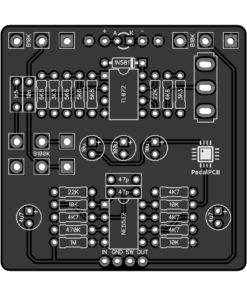
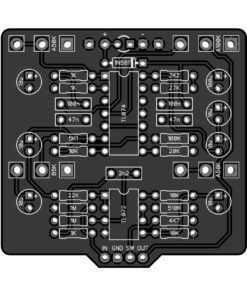
TravisM (verified owner) –
This is a good graphic eq. I thought I would miss not having a master volume knob, but in practice, I didn’t see the need for an additional parameter. I don’t think the instructions have been updated yet with the recommended assembly order, so here it is:
Install faders onto the fader module
Install all components onto the main module
Solder pinheaders onto the fader module
Mount fader module into the enclosure using hex spacers / screws
6mm screws go through the face of the enclosure, 4mm screws go inside the enclosure
Install main module onto pinheaders and solder in place
I used a rotary tool to cut out a rectangle on the face of an enclosure I had laying around that I had previously messed up drilling from another project. I just held the fader module to the top of the enclosure and marked the edges of the slide pots to get my dimensions for the cutout and that worked well enough in conjunction with the optional faceplate to end up with a clean, well functioning build.